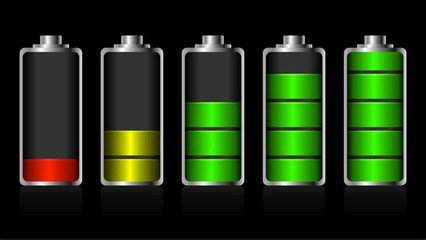How to condition a new li ion laptop battery?
Aug 14, 2019 Pageview:6398
When it comes to replacing the lithium-ion batteries then most of the people may find it hard to do. Therefore, most of the people prefer to take care of their new lithium-ion batteries so that these can be used for a longer period with ease. Most of the people are aware of the fact that removing laptop batteries can be tough to do. However, if you have taken a new battery then you need to pay attention to condition a new li ion laptop battery in the best possible way.
Most interestingly, unlike the previous laptop batteries, Li-ion batteries do not contain charge memory. Therefore when it comes to new batteries then most of the people want to whether they need to charge that before using or not. So, to clear all of your doubts regarding the condition of a new li ion battery, we have brought a complete guide for you. The information which is given below will not only help you to know how to charge your new li ion laptop battery but also contains tips to extend a li ion battery in the best possible way. ??
How do you charge a new li ion laptop battery?
When it comes to the charging of your new li-ion batteries then it really does not matter how long you are going to charge your laptop before using. It is because here the case is much different as compared to the old-school nickel-based batteries. It is because in that case, you had to fully charge them before using for the very first time. However, Li-ion batteries are well prepared to use when these are being manufactured. Therefore, you do not have to go through the process of full charging before using a new li ion laptop battery. So, you have to discharge your new li ion laptop battery before charging it otherwise, it may cause a problem for you. However, never let it go too low because it can harm your device in that case too.
What is the best way to maintain a li ion laptop battery?
When you want to maintain a li-ion laptop battery then it is highly important for you to recharge it when the remaining battery percentage is 50% or lower than this. When you have determined that your li-ion laptop battery needs charging then it is highly important to shut down the laptop in a proper way and do not use it while charging. This will help you to maintain your li ion laptop battery in the best possible way and it will get charged in the most effective way. Connect your laptop first with your charger and then connect that to the power outlet for safe charging. It is better to disconnect the device from charging when it gets charged to 85%. It is highly important to keep an eye on your laptop when it is getting charged to avoid being it charged to 100%. It is because discharging to the lowest point or charging to 100% can damage the batteries. Sometimes it may become impossible for you to let your device charged fully; in that case, you do not have to be worried about this. It is because doing this too often can cause a problem.
How to extend a li ion laptop battery?
Do you want to know the best ways to extend your li ion battery? Well, here are some of the most important tips which are surely going to help you to maximize the life span of your li-ion laptop battery in the best possible way. Knowing these tips is surely going to be better for you in this regard.
1.Practice shallow discharges
Shallow charges are the best to practice if you want to maximize your li ion laptop battery. It is because this will help you to maximize a finite number of charge or discharge cycles, and will help you maintain the lifespan of the battery.
2.Unplug your laptop immediately once it has charged
It is highly important to immediately unplug your laptop when it has been charged. It is because a li ion laptop battery can’t tolerate overcharging and will get damaged soon.
3.Completely discharge your battery only once in a month
To keep the working of your li ion laptop battery in a proper way it is important to discharge the battery completely once in a month. Most of the batteries at present contain smart batteries and this is important to recalibrate the smart battery.
4.Consider the recommended temperature
If you want to run the li-ion laptop battery in the most effective way then it is highly recommended for you to charge the battery when the temperature is 10–30?°C. Although it is possible to charge these batteries below freezing temperature too but then it will take so long to get them charged.
5.Store them properly
If you want to store your li-ion laptop battery then it is highly recommended for you to charge them from 40 to 50 percent before you are going to store them. If your li ion laptop battery is fully charged then you must consume that up to 50% for safe storage and to keep the battery in the best condition with ease. However, the best temperature to store your li ion laptop battery is at 15°C to maintain the perfect lifespan of your battery.
Final words
Laptop batteries are tarnished for losing charge and dying out on a quick basis. However, if you are going to take care of your battery when it comes to charging it in the best possible way then you can maximize the life span of your li-ion laptop battery in the best possible way. As most of the batteries are equipped with li-ion batteries which have entirely different charging requirements as compared to the old laptop batteries. Therefore, to extend your li ion laptop battery, you have to use correct practices. It is because this is the only option which you can have to maintain your li ion laptop batteries in the best possible way.
- Prev Article: Talk about lithium-ion battery shipping label printable
- Next Article: Discussion on lithium-ion battery safety precautions
Leave Message
Hottest Categories
-
Hottest Industry News
-
Latest Industry News