How to tell if an 18650 battery is bad?
May 21, 2019 Pageview:4926
Intro
When talking about an 18650 battery, it is referred to a lithium ion rechargeable battery; the proper name being ‘18650 cell’. This battery usually has a voltage of 3.7 V and amperage between 1800mAh and 3500 mAh. The charge time of 18650 battery is approximately 4 hours and comes in two different types; protected and unprotected, of which protected ones are preferred of course.
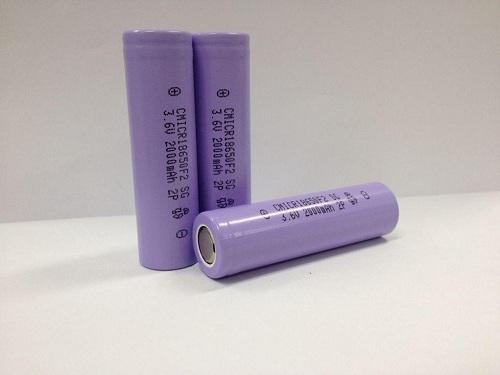
Protected vs unprotected 18650 batteries
In comparison with unprotected batteries, the protected ones have an electronic circuit, which is embedded in the cell packaging; this prevents the battery from over heating or over charging/discharging. Hence, the unprotected batteries are not recommended, even though these are much cheaper in cost.
Power of an 18650 battery
A 3.7 v lithium ion battery, with an amperage of 3400 mAh, usually has power range of 10 to 13 watt hours. To understand, an example of air conditioning unit is seen, which uses around 1100 watts per hour to cool. Hence, it would take more than 10 of the 18650 batteries to run the air conditioner for 1 hour.
Uses of 18650 batteries
There are many applications and uses of 18650 batteries, for example, in devices like:
· Flashlights
· Electronics
· Vaping and some electric vehicles
· Some high lumen flashlights, for example, Thrunite TN14 or Fenix PD35
· Laptops and other electronic devices use a one or more 18650’s allowing them to be recharged
· Smoking devices

18650 battery charger
Since these 18650 batteries are rechargeable, hence, a good charger is always required. Normally two types of chargers are used; Nitecore D4, charges almost anything, specifically supporting lithium ion 26650, 22650, 18650, 17670, 18490, 17500, 18350, 16340, 14500, 10440 and Ni-MH and Ni-Cd AA, AAA, AAAA, C rechargeable batteries.?The other charger is XTAR VC4, which is a USB powered 18650 charger. Therefore, any USB power source is sufficient for the charger to charge the batteries. The charging status is shown on an LCD display of this charger.
18650 battery health test introduction
Systems like Batlab are successfully used, that provide a complete laboratory battery testing solution into the hands of consumers, who are on a budget. Here, the product runs off a standard 5V power supply, and has holders for four lithium, 18650 form factor cells. The cells are controlled by a micro-controller, by being loaded with complex charge and discharge waveforms. Precise voltage, current, temperature measurements are collected in the system, and the streamed to a host PC, via a USB connection. The data is analyzed by the PC and an accurate report of cell capacity and impedance characteristics is generated.
Why 18650 battery full charged but not working
This is a very common troubleshoot question encountered with the use of a lithium ion battery. Being fully charged but not working, the battery can be assumed to have a problem with the circuit inside, that might be faulty and the protection circuit feature is helping or saving us from the harm. How? It’s simple; Batteries can release high energies. Hence, a safety mechanism is provided to prevent the damage if short is applied. The?positive thermal coefficient (PTC)?is a re-settable device that creates high resistance on excess current and reverts back to normal. The protection circuit shields the battery from outside aggressions, but it is ineffective to stop an internal thermal runaway once in progress. Further layers of safeguards are solid-state switches that disconnect the battery when current or voltage readings rise above a set threshold.
How to jumpstart a dead lithium ion battery
Many methods and hacks are there to revive dead/dying batteries; full recharge, repair, replace, and jumpstart. The method of jumpstarting a lithium ion battery is similar to jumpstarting a car by giving it a little push to really get going. The process involves removing the battery from the device, then noting the negative and positive feeds. Next, you need to find a USB cord you can manage to have its smaller end or B connector cut off, which as a result shall expose the positive (red) and negative (black) wires inside. Then, the cable is to be plugged into your computer, and the exposed wires touched to the corresponding feeds on the battery. Wait for some time to pass; the battery should be revived and be able to charge.
Identifying the battery going bad
Noticeable changes are often observed when the battery has gone bad
· Takes longer to charge than its usual charging time
· Once charged, it doesn’t hold the charge as long
· Over time the battery might have developed internal resistances, making it behave in a “bad” way
· Vaping?down to low voltage levels can shorten the life of a li-ion battery
· If checking the voltage with a meter should give a reading lower than 3, it’s a sign of bad battery, with the need to be replaced
· Any sign of physical damage is also indicative of a bad battery
· Dents can occur if the battery is dropped, either on its own or while inside the device. Any type of deformity that changes the shape of the battery will impair its electrical properties
· Appearance of scratches deep enough
· Improper charging, for example, by using cables and chargers not specifically designed for 18650 batteries will also contribute in making them go bad
· Batteries can also become damaged as a result of improper storage. The most common issue is when the battery is stored in a location that is not dry?or that receives too much direct sunlight. Storage?in places that are too hot or too cold can also cause problems.

Summary
18650 batteries, or lithium ion batteries, are commonly used in electronics and vehicles. Being available in different specifications, to be able to find a good battery is important. Knowing the health test and results of these batteries will help in identifying the cause of a failing battery, or the battery going bad due to various reasons, like accidental misuse, overcharging, appearance of deep scratches, dents, etc.
- Prev Article: Are lithium-ion Batteries Considered Hazardous Waste?
- Next Article: How to check 18650 battery?
Leave Message
Hottest Categories
-
Hottest Industry News
-
Latest Industry News









