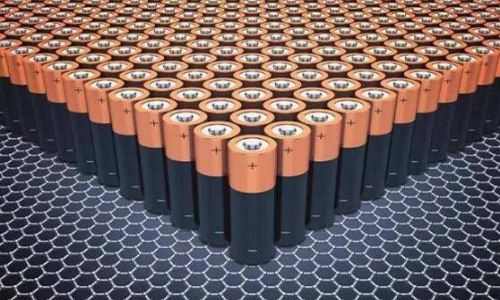Quick Battery Charger -Introduction, Speed Control and Apps Working
Jun 06, 2020 Pageview:1609
People using electronic gadgets today are no longer patient enough to wait for 3 or 4 hours for a battery to be fully charged. This is the reason why many smartphone and computer manufacturers now use batteries that support fast charging in their devices. We now have smartphones like the Oppo Find X2 Pro (4260mAh) that can be charged to full capacity within 39 minutes. Most of the other Flagship phones from the likes of Samsung. Google, Apple, and Huawei can be charged to full capacity in less than an hour and a half
For these devices to be fast-charged at that pace, there are a few things that have to be put in place. These include;
The charger: The charger should have the capacity to send the power required for the battery to charge as fast as possible. For instance, the charger used to charge the Oppo Find X2 Pro has an output power of 65W. That is; 5V voltage and 13A current.
Charging circuitry: The circuit of the device's charging system should have the capacity to transmit the huge amounts of current that are being sent to the battery by the charger.
The battery: The battery should have less internal resistance to avoid instances of overheating when a high current is used to charge the battery. This means the maximum continuous discharge current of the battery should be higher than the output current of the charger to avoid overheating the battery
When the battery, the charging circuitry, and the charger all meet the requirements for fast charging, then it is safe to fast charge your device.
What is a quick battery charger?
A quick battery charger is one that can supply the battery with the maximum amount of power it requires to charge in the minimum possible time. For instance, the Apple iPhone 11 models are fast-charged using 18W adapters to get the minimum charge time. Using an adapter that has less than 18W will increase the charge time.
On the other hand, the charge time will almost stay the same if you use an adapter with more than 18W. This is because the charging circuitry was designed to allow a maximum of 18W. If you use an adapter of say 25W, the charging circuit will only allow about 18W to reach the battery. This is done to prevent the battery from being hurt by giving it power that is beyond what it can handle.
When you get the shop or an online store to buy a quick battery charger, it is important to first know the maximum allowable power of your phone or laptop battery. This will help you avoid expenses of buying a charger whose output power is way higher than the maximum input power your phone's charging circuitry accepts. If the power (watts) of the adapter is not indicated, look at its output current (A) and voltage(V), then multiply the two to get the output power.
How can you speed up your battery charger?
Technically, every charger is designed with a maximum amount of power it can send to the battery being charged. There's no way this maximum power can be increased. For example, you can't increase the power of an 18W charger to 25W. The best you can do to increase charging speed is making sure the adapter delivers its maximum output power to the battery. This can be done through the following;
Using a good quality USB cable. The quality of the USB cable you use has a big impact on the power transmitted from the adapter to the battery. Poor quality USB cables normally have high resisted that reduces the amount of current that reaches the charging circuitry. Due to this resistance, a good amount of power is lost in the form of heat. To avoid such situations, use a good quality USB cable that has low resistance to current flow.
Don't charge while using your device: If you charge the battery while using your device, some of the charge that the battery gets will be used to run the different activities you're trying to do on your device. If you want to further boost the charging speed, you can turn off all the wireless connections by enabling airplane mode.
Use the adapter on only supported devices: Like we have seen above, using a 25W adapter on a device that allows 18W maximum doesn't maximize the potential of that adapter. Before you blame the charging speeds of the adapter, make sure the device charging circuitry allows the maximum power output of the charger
Avoid charging in hot environments: Some devices are designed to automatically reduce the charging speed when its battery gets too hot. So, every time you are charging your device, make sure it is in a place that is not too hot.
Do any of the fast charging apps work?
There are lots of android apps that claim to increase the charging speeds of a phone. But technically, there is no way a software app can make an 18W adapter deliver 25W. The apps that claim to boost charging speeds do it mainly using these two methods;
I.Slowing down the operations of the phone: It is obvious that if you charge a device that has lots of background operations going on, the speed of charging will be affected. This is because some of the charge the battery gets is used to power up these background activities. So, if the app can stop all these activities, the charging speed may improve slightly but not by a significant margin
Tweaking the charging algorithm: Smartphones have battery charging algorithms within their operating system that regulates the charging speeds of the batteries. That is why most phones reduce the charging speed of the battery when it goes past 50 or 60%. This is because the battery is more likely to heat up when at a higher voltage(charge) than when the voltage is within the normal range (nominal voltage). So, some of these apps may tweak this algorithm (normally in rooted android smartphones) to bypass the charging speed restrictions. However, this is dangerous and could lead to immediate or long-term effects on your battery life.
Leave Message
Hottest Categories
-
Hottest Industry News
-
Latest Industry News