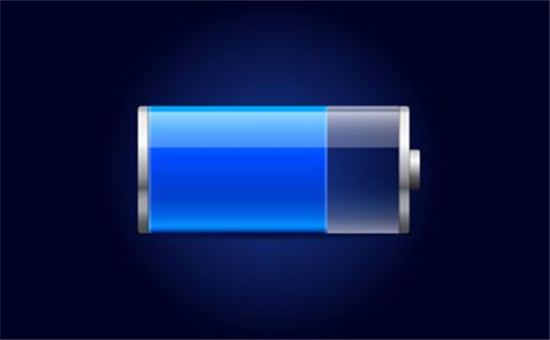-
What are the symptoms of cell phone battery dying?
-
What do you need to do if your cell battery is dying?
-
How do you revive your cell phone battery?
Symptoms Of Cell Phone Dying – Introduction, Solution And Reviving
Oct 26, 2020 Pageview:1679
Cell phones are the most commonly used technological equipment in the world. Currently, about 95 percent of people possess a cell phone. It has made life more interesting because it is the most commonly used communication channel.
One of the vital components of a cell phone is a battery. A cell phone cannot work without a battery. Even those that use solar energy require a battery to run its programs. Therefore, it is good to understand the proper maintenance measures of a cell phone battery.
Therefore, this article is for everyone. You need to understand how to keep your cell phone battery running for an extended period. Cell phone batteries do not require a lot of maintenance, but it can last for a few years if not well maintained.
In this article, we shall major on a dying battery's symptoms, ways of preventing your battery from dying, and how you can revive your battery. Therefore, take your time to go through this because it concerns you a lot.
A cell phones' battery can either be a removable or built-in battery. You can easily replace removable batteries, but you might need to contact the phone's manufacturer or cell phone battery's specialist for the built-in batteries.
What are the symptoms of cell phone battery dying?
Some signs will indicate that your cell phone battery is dying. Once you notice these signs, then it will be useful to replace your battery. These signs include:
Charging Your Battery More Often Than Before
Different cell phones have different rates of power consumption. But generally, you can get between 12 to 36 hours of use after a full charge. If your battery dies after a few hours of use, then that is a sign that your battery is dying.
Although you might be overusing your phone, you need to consider your previous usage and the current usage. You might also be using applications that drain the battery a lot.
Your cell phone is failing to start.
Once your battery fails to start and it was previously working well, then it might be dead. However, you should be sure that the battery had charge before it died. Make sure that you are using a working charger.
Ensure that you clean your battery's terminals to clear rust or any substance that might block current flow. Also, test your battery with another cell phone to ensure that it is working correctly.
Cell Phone Shutting Unexpectedly
The most frustrating thing is having a cell phone that shuts down without signaling. If the cell phone goes off when the amount of charge in your battery is low, then that is nothing to worry about.
But if your cell phone goes off repeatedly with a fully charged battery, then you should be sure that your battery is dying. At times, the issue might be a corrupt file that you are running. The reason can also be that the battery is so old that it can't hold a charge longer.
Cell Phone Restarts On Its Own
It is annoying to have a cell phone restarting when you are in the middle of an important task. If these problems happen often, then you need to worry. Your battery might be dying on you.
Most cell phone batteries start becoming weak after two years. Therefore, if your cell phone is more than two years old, it can restart itself randomly; hence you should take some actions to revive it.
Cell Phone Working When A Charger Is Plugged
If your cell phone works correctly when the charger is plugged in but fails when unplugged, then you have a big problem. It will mean that your battery is dead and you have to buy a replacement for it.
It is not convenient to use your battery when it is charging, but at least for this case, you can still use your cell phone until the problem is solved.
Cell Phone Failing To Charge
If you plug in your charger, but your phone fails to charge, then it is a probable sign that the battery is dying. But it would help if you were sure that your charger is working correctly.
Your battery is bulging.
If you remove or notice that the shape of your battery has changed, then replace it immediately. Batteries can rupture and become misshapen. If you notice that there is no bulge, then there could still be another issue.
To check the bulge, place your battery on a flat surface and tap it by the side so that it can spin. If the battery spins like a top, then there is a bulge, and you should replace your battery. a battery that is misshapen can damage your battery.
What do you need to do if your cell battery is dying?
If your battery is dying, you should make an effort to revive it and prevent further damage. We will learn the methods of reviving a battery in the next topic. It would help if you were careful to avoid letting the battery die after a few years.
If the conditions are worse, then you should replace your battery immediately. It is good to make replacements before the bad battery damages your cell phone.
How do you revive your cell phone battery?
To fix the problem of a dying battery, you should follow the following guidelines:
Clean The Battery Compartment
You should first remove the battery from your phone. Open the battery casing to remove the battery. If your battery is built-in, then make fair use of the user's manual. Wipe the dust particles from the battery compartment and the battery as well.
Insert back the clean battery correctly. Then, try to turn on your battery to ensure that it is working. Wiping dirt revives the battery by removing dust particles that can block current flow.
Freezing The Battery
Remove the battery from your phone. If the battery is built-in, you will need some screwdrivers and the phone's manual to guide you. Then, wrap your battery with a plastic bag. You should ensure that the battery is well wrapped to prevent contact with moisture.
Getting a battery wet will damage your battery, so you should be extra careful when wrapping it. Place the battery inside a freezer's ice compartment. It would be best if you left the battery inside the freezer for three days.
Low temperatures allow it to recharge a little and sustain sufficient energy when connected to a charger. Remove the battery after three days and wipe away the moisture off the battery. It would help if you left the battery at room temperature to adjust to average temperatures.
You should then insert back the battery and charge it to full charge. It would be excellent if you did not turn on the cell phone until it is fully charged. Use a standard charger and turn it on once the battery is full.
Leave Message
Hottest Categories
-
Hottest Industry News
-
Latest Industry News