Battery Temperature Too Low-Effects and Solutions
Sep 23, 2021 Pageview:1538
Mobile phones come with a battery that plays a key role in the recharging process. At the same time, you should protect your mobile devices from low temperatures to avoid unwanted issues. This is because the battery in your smartphone is well-designed to work at a particular temperature to improve its functions. It is a well-known fact your mobile phone will drain faster in extremely cold conditions. Low battery temperature will influence the functions of your mobile phone to a large extent. Therefore, you should consider safeguarding your phone during the winter season where the temperature is very low.
As a mobile phone user, you should know how low temperature can affect the battery with more attention. It is wise to improve the working conditions of your phones in the cold season for communication and other purposes. If your mobile device is getting too much cold, then it will lead to several problems. Most mobile phones have lithium-ion batteries and they will face troubles when exposed to cold weather. The cold temperature increases the internal resistance and reduces your phone’s capacity significantly.
Battery Temperature Too Low the Phone Will Soon Power Off
The battery is the most important component of your mobile phone and it will shut down soon when the temperature is very low. Hence, you should focus on preventing your mobile battery from shut down problems. You must get ideas from different sources for this purpose that will help obtain optimal results.
Here are some tips to follow to overcome low battery temperature in the winter season.
1. Activate Battery-Saving Mode
Every mobile phones come with a battery-saving mode when the battery goes down below 15% or 20 % charging level. In such cases, you should activate your battery-saving mode as soon as possible that will keep battery the running for 10 to 15 minutes.
2. Keep Your Phone as Warm as Possible
Make your phone warm when it becomes too cold. You can tuck the phone in your coat pocket or an inside pocket to improve the warm conditions. It is wise for you not to use your phone outside in freezing temperatures. Warming up slowly allows you to stop the formation of condensation in your mobile devices during extremely cold conditions. Besides that, you can extend the lifespan of your phones to a large extent.
3. Fully Charge Your Battery
Ensure that your mobile phone battery is fully charged during the winter season that will help avoid draining. Have a portable charger around you to charge your phone anytime. Charge your phone completely to prevent unwanted problems.
The Battery Temperature is Too Low Please Disconnect the Charger
Your phone will display a message “battery temperature too low” while you want to charge the battery. It mainly occurs when your mobile phone temperature drops below 4°C. If you are in a cold place, then make your battery warm as soon as possible to restore the conditions effectively. At the same time, you should evaluate the reasons when your mobile phone keeps showing the message again. The message may appear due to a manufacturing defect that can affect your phone in various ways.
A thermistor is a part located in the USB charging board. The primary job for this part is to detect the core temperature of your device with high accuracy. It will display a message such as” Charging paused: Battery temperature too low” to warn you that you can’t proceed with the charging procedure. The best way to avoid this problem is to replace the thermistor in the charging board. Since it is a very tiny part, it becomes difficult to change the same. Hence, you should consider replacing the entire USB charging port in your mobile phone to protect your phone from error messages.
Do you have a valid warranty for your device? Then, you send your mobile phone to your manufacturer to fix the problem. However, take extra care when you want to open your device. You should consider purchasing an extra battery kit to charge your battery externally while using another one. It is important to make sure that your battery functions well in a cold season to avoid potential risks.
Battery Temperature Too Low to Charge
This message will appear when your mobile battery temperature is too low. Several factors will influence the issues and you should evaluate them properly. It will occur when you are away from cold places. You should consider troubleshooting the problem step by step that will help enhance the battery conditions.
1. Clean the Charging Port
The charging port in your mobile device may have debris or dirt that can lead to several problems. Therefore, you should clean the port with a can of compressed air that will clear any particles efficiently.
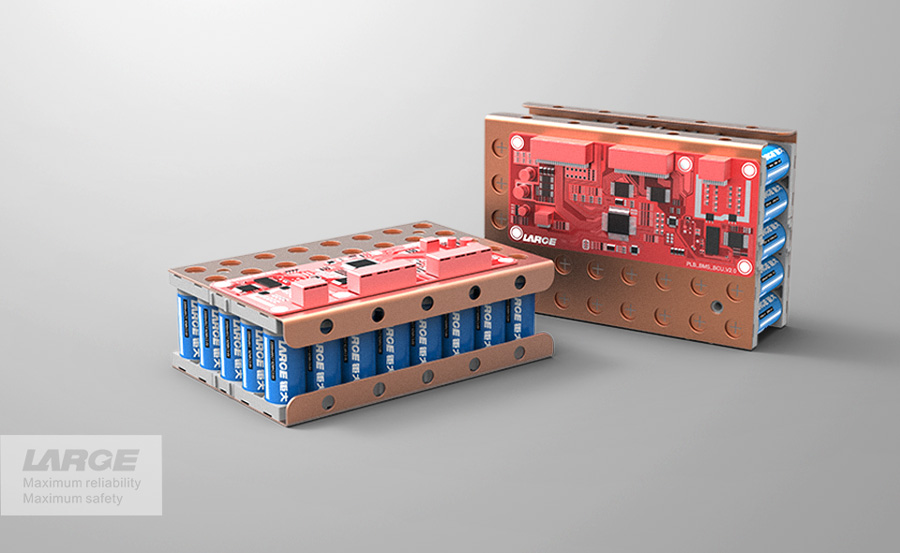
2. Check the Water Damage
When your phone is in contact with water, then certain components in your mobile phone might damage. Check whether your mobile device is free from water with a liquid damage indicator (LDI) that will help ensure more protection.
3. Check Whether the Problem Occurs in Safe Mode
Some downloaded apps can affect the temperature of your phone battery. You have to check the same in safe mode by holding and pressing the power key past the model name screen which appears on your mobile device. In the next step, you have to release the power key quickly to press and hold down the volume key control. Continue the practice until your mobile device finishes restarting.
4. Try Using a Different Charging Cord and Wall Charger
To detect the low temperature of your mobile device, you can try using a different charging cord and wall charger. This, in turn, paves ways to charge the battery that will help obtain optimal results.
5. Perform a Factory Reset
You should consider performing a factory reset to minimize the low temperature. However, make sure that you back up your data before performing the procedure. You can know the steps to follow in factor resetting from different sources that give ways to maintain your device in a perfect state.
Leave Message
Hottest Categories
-
Hottest Industry News
-
Latest Industry News










