How to replace hp laptop battery-method and cost?
Jun 09, 2021 Pageview:949
The fleet of laptops has grown dramatically in recent years, so much so that in most homes we can find one or more of these computers while there are fewer and fewer homes with desktop computers. The reasons are many: convenience and portability, power of modern notebooks, etc.
However, a laptop battery is an item subject to wear, it has an "expiration date" (maximum number of charge cycles) and that sooner or later will end up failing. If you are in this situation, in this article we are going to discuss how to replace and what is the cost of a new battery.
How to replace the hp laptop battery cell?
Like everything in life, the more we use something, the more some of its components will wear out. In the case of portable devices, one of the most delicate parts is the battery, perhaps the component most prone to failure. But what is the cause of this? What can we do at that time? Is it easy to change a laptop battery?
Summing up a lot, we can divide laptops into two groups: those with a removable battery and those with an integrated battery, which we cannot separate. We are going to focus on the first category. And although at first, it seems extremely simple, changing a battery is very important and you have to take into account several factors.
Before Changing the Battery of Our Laptop:
Today's batteries are generally lithium-ion (Li-ion), just like smartphones or tablets. This technology provides us with high autonomy and avoids the old “memory effect” that the previous ones suffered. Despite the quality of these modern batteries, the constant use means that, in most cases, the autonomy of our computer drops drastically after two or three years.
In addition, the computer itself will warn us of small failures with the battery, usually when starting it. Operating systems such as Windows will help us to save money and have a more balanced energy consumption. But if the battery is damaged or that its "natural life" has come to an end, we will have no choice but to change for another.
Once we have bought the right battery for our computer, the process is very simple. In most cases, you just have to move two small sliding tabs to remove the battery and replace it with the new one.
These two tabs are generally for locking the battery so that it does not accidentally drop, while the second is for removing it.
After Changing the Battery:
Once the old battery has been replaced by the new one, our work is not done. If we want this new one to last as long as possible, the most appropriate thing is that we take care of it, for which we will help ourselves with some tips and programs dedicated to it.
Loading and Unloading Cycles:
Batteries lose capacity with each charge and discharge. Therefore, we must ration these cycles and charge the battery only when necessary. We do not have to fully download it before plugging it in, but we should not be able to charge it when, for example, we have only consumed 25%.
The right thing to do is to discharge the battery to approximately 50% at least once a week and completely deplete it at least twice a year.
Take Care of the Temperature:
Considering that the internal temperature of the laptop can be quite high, it can be increased by external factors such as ambient temperature or the obstruction of the ventilation slots. If the temperature is very high, the battery life will be shortened. Therefore, we must control it by avoiding hot places, using trays for the computer, etc.
Some programs will help us control this data, such as Temperature Gauge for Mac or Rainmeter for Windows.
Remove the Battery:
It should be our priority. If we are going to work near an outlet, we will connect the laptop and remove the battery. We must also remove it if we are not going to use the laptop for a long period.
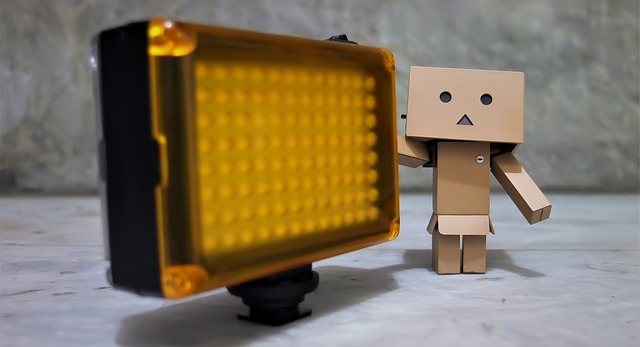
Energy Management:
All operating systems allow us simple energy management, being able to choose between several "profiles" depending on the use that we are going to give the computer.
In addition, we can adjust other parameters to spend as little as possible: control the brightness of the screen, turn off the Wi-Fi and Bluetooth when we are not using it, disconnect unnecessary peripherals or eliminate programs that run in the background.
Know the Battery Status:
If we want to know all the parameters of the battery, we should help ourselves with programs specially dedicated to it. BatteryInfoView is a good free option that will provide us with information such as manufacturing, serial number, manufacturing date, power status (charge/discharge), current battery capacity, total charge capacity, charge voltage/discharge rate and shows a window with the battery status every 30 seconds, or any other time interval we choose.
How much does it cost to replace an HP laptop battery?
The normal cost to replace an HP laptop battery starts from $15 to $100.
Can you replace your laptop battery yourself?
Yes, you can change your laptop battery yourself and it is fairly easy. However, if your laptop does not have a user-serviceable battery, you should not do it by yourself.
If you are wondering, where to buy the laptop battery? Well, we must say that in case we have to buy it, the safest and fastest way is to go to the official website of the brand of our computer such as HP. Only by knowing the model, we can order our battery without room for errors.
Of course, it is always better to use original batteries, since the “cheap” ones have several problems: less autonomy, shorter useful life and, in addition, they can damage the laptop.
- Prev Article: How to restore a car battery with Epsom salt?
- Next Article: How to Restore Dead Batteries – Introduction and Recharging
Leave Message
Hottest Categories
-
Hottest Industry News
-
Latest Industry News












