Why is my battery not fully charging-iPad and charging methods?
Jan 06, 2022 Pageview:1045
It is very common to face problems with the battery. Sometimes you will see that your battery is not charging fully, Even if you have plugged it in for a long time. There can be a lot of issues associated with your battery. It can also be a defect of your charger, which is why you have to consider both of the accessories.
If you are using an iPad, it is common to face issues with the charging methods. It can be resolved, which is why you do not have to panic. It would help if you looked for the possible reasons and took professional help to resolve your issue with your battery.
Why is my iPad battery not fully charging?
There can be several issues associated with your iPad battery. If you notice that it is not fully charging, you have to consider many things.
Check the status of your charger.
The first thing you should do is check your charger's status. The issue can be related to the charger, so you have to change the charger first. If the battery is not charging fully even after replacing the charger, it is an issue associated with your battery. However, you have to rule out the possibility of a problematic charger first.
Age of your battery
When the battery gets old, it often results in such problems. You have to consider the fact that old batteries cause problems and you have to replace them as soon as possible.
If your battery is older than two years maximum, it is very common to come across problems with your battery. It will not charge fully, and you will also notice that the iPad turns off on its own after every few hours. In order to avoid these problems, you have to change your battery after every specific time.
The health of your battery
There are problems associated with the battery if it is not in a good state. If the condition and health of the battery are not in a good state, it is also important for you to take the initiative for it. If you leave the battery in bad condition, it can give rise to unpleasant situations, which can also be dangerous.
If your battery is swollen up, this is one of the signs that it is not in a good state, and you have to do something to replace it. If your battery heats up immediately and after little time you have used it, it is also one of the signs you should replace your battery.
Why is my battery charging at 60%?
If your battery is charging at 60% on your iPad, this can be because of the battery settings. You have to consider two things within your iPad if your battery starts charging after 60%.
Conservation mode
It is one of the common features used by many people for the battery in order to protect the battery from damage.
When the conservation mode is on, the battery will only charge up to 60% and stop charging after that. Even if you plug your battery in, it will not charge if it is 60% or above 60%.
This is because conservation mode protects your battery from overcharging, and it can also be one of the best methods to protect your battery.
If you want your iPad battery to charge above 60%, you have to turn off the conservation mode on your iPad.
Custom battery settings
Another reason for your iPad battery not charging above 60% can be the custom battery settings. You have to make changes within the setting of your battery if it is set, as the iPad battery should not be charging above 60%.
Once you reset it to the default setting or change it manually, you will notice that your battery will start charging at hundred percent.
You have to rule out these two possibilities because battery setting is the main reason your iPad charging will not be going above 60%.
If you do not know how to do it yourself, you can also take professional help. You can take it to the nearby electronic shop, and they will fix your battery problems very easily. However, you can also do it on your own just by having a little knowledge and skill.
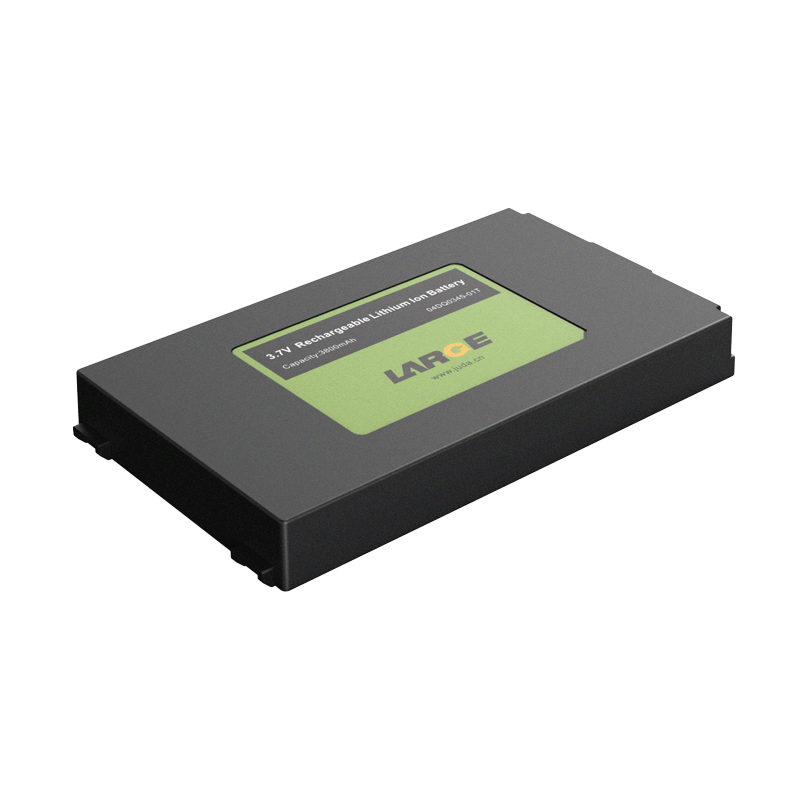
How do I restore the battery to full charge?
It is easy to restore your battery in order to make it charge fully. If there is any problem related to the battery, you can fix it by changing your battery.
Replace your battery
Some of the iPads only work with the original battery, and you will have to order the original battery that is sold under the brand. However, this is one of the methods by which you have to replace the battery. You should go for it if no remedy works for your battery and you are still getting complications.
Make changes in battery settings.
You can make changes within the setting of your battery. This can also resolve most of your problems, and you can restore your battery to charge it to 100 percent full.
You have to keep in mind that you should not overcharge your battery because it can also give rise to problems related to your battery.
If you plug in your battery even after it is fully charged, it will damage the health of your battery, and you will soon be facing issues with the battery. Your battery will start draining faster because it will use the battery cycles it is manufactured with.
Conclusion
It is very common to have problems with the battery of your iPad. This can be because of a lot of factors. You can make sure to rule them out by checking them one by one. This way, you can resolve your battery problems and get longer battery life. If the battery is not in a good state and cannot be fixed, it is recommended to replace it as soon as possible to avoid further complications.
- Prev Article: Why is it safe to touch an AA battery-electrocution and safety?
- Next Article: Why Won't My Battery Charge-Working Status
Leave Message
Hottest Categories
-
Hottest Industry News
-
Latest Industry News










