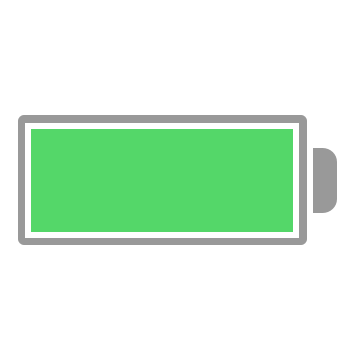How to Restore Lithium-ion Battery Capacity
Aug 12, 2019 Pageview:2427
The desire of electronic owners remains having a gadget with an appreciable lifespan that will ensure uninterrupted usage, and lithium-ion battery possesses this exclusive attribute hence, earning the love of users. The fact that these batteries over time face deterioration but still has in its lingering hope of rejuvenating its near-spent life, makes it worthy of applause.
Like Oliver twist, one cannot help asking for more of its life, having benefitted from the quality services it offers. So, when you find yourself unconsciously seeking for ways to elongate or restore the lithium-ion battery capacity, know that it is mutual and very possible in the following ways.
How Do You Restore Lithium-Ion Battery Capacity?
· Get Friendly With An Appropriate Charger
Appropriateness always pays off every time and the advantage of the lithium-ion battery appropriate charger is the possessing of a “recovery” attribute which is specifically made to handle sleeping battery waking. However, if you want to get good results from the exercise, do not attempt to charge a battery that is less than 1.5V in a week. You will also find plugging your device into the right polarity settings of a huge gain.
· Practice Charging And Discharging The Battery
Discharging battery after charging! Sounds absurd? But one of the reliable ways of boosting the capacity of your lithium-ion battery is to have the battery fully charged. This process may take a little while maybe 3 to 5 hours depending on the type of lithium battery in use. But whatever the case, leaving it on a charging mode helps. Once the charging has been completed, you can discharge the content by placing it on a heavy consumption device like live streaming on a mobile phone or using a flashlight.
· Take A Chance On Soldering
When you notice that the workability of your lithium-ion battery is dwindling, repairing should pop your mind. And this can be gotten from soldering a ring shape around the positive tip of the cell to enable contact.
· Attempt Freezing The Battery
Strange you say!?But you should snap open your Ziploc bag, toss your tired battery into it and seal it up. Your battery should be kept safely in there for 12 to 24 hours. At the expiration of this time, get the battery out, wrap in a towel to warm up and insert it back into your device, get it fully charged, and allow it to drain. Remember to repeat the process for at most 5 times for best results.
· Is It Ok To Fully Discharge A Lithium-Ion Battery?
Discharging the lithium-ion battery completely can give out a little unpleasant battery attitude and it is not news that the practice of battery draining is part of the reviving help given to the battery. Still, great care should be taken not to discharge the whole battery content.
Why? When fully discharged, an amount of copper from the anode copper stands a chance of getting dissolved into the electrolyte. With this, we can stress that discharging the battery fully is not quite ok.
Discharging your battery completely over time may cause the battery to act-up and self-discharges its self. When you find the need to discharge the battery, take pains and be sure it is not discharged below 2.5 volts per cell.
· To get good recharging after discharging, battery analyzers are recommended best for the job to produce excellent recharging results; especially for batteries that have been without usage for a while. With this, it wouldn’t be hasty to conclude that the practice of discharging a lithium-ion battery fully is never in the interest of the battery and the user.
The case is however different when you are planning on disposing of them, as you will already know that storing them before disposing of is the necessary ritual for safe disposal. To ensure its safeness, you will have to discharge them completely and rid out every possible electrical life inside it that could pose some later disaster or explosion. So, you can agree that the discharging of the battery life of Li on is for general safety.
Can You Revive A Dead Lithium-Ion Battery?
When a product as the lithium-ion battery gives countless satisfaction to gadget users, it is natural to wish it never diminishes in productivity. Well, the good news is that the is a possibility of resurrecting a dead Li on battery, I know the sound of this caused a hopeful smile to break from the corner of your mouth. And your next line of curiosity searches the article for the big “how” well, here lies your answers…
· Take On The Voltage Reading
You can access the voltage of the device by turning off the power source from the device, get the battery out and take a voltage reading with the voltmeter. However, the sleep mode may activate itself upon this action thus inhibiting the charging process. What to do is to jump with another healthy power source, by fixing another battery in the circuit.
· Complete Recharging Never Disappoints
So, when your beloved battery wakes suddenly and brings on the fast-draining attitude, give no chance to panic, as all you need to do is to drain the battery to zero percent, turn it back until it is left with no booting strength. Once that is done, you can engage the power cord and let it charge for approximately 48 hours. While you sit with legs crossed patiently for the rebirth of your reliable Lion brand.
· A Jumpstart Can Never Go Wrong
A firm and determine push is all you have to do sometimes to get the dead cells inside the battery kicking with vigor again. First, you will need to take the battery off the gadget, paying attention to the positive and the negative feeds, get a USB cord you no longer use and cut off the small end locating the red and the black cords inside. Get the computer plugged and touch the USB wires to the matching feeds on the battery. Sit back and watch your battery revitalize and revives back to functioning.
To Wrap It Up
Given the amazing benefits of lithium-ion battery and its huge patronage by various kinds of electronics, from the mobile/smart telephones, electronic gadgets, automobile and the rest. It becomes needful to devise ways of having this incredible usefulness on the long term.
- Prev Article: How Much Do You Know About Lithium Polymer Battery Structure?
- Next Article: Discussion on lithium battery cold temperature
Leave Message
Hottest Categories
-
Hottest Industry News
-
Latest Industry News