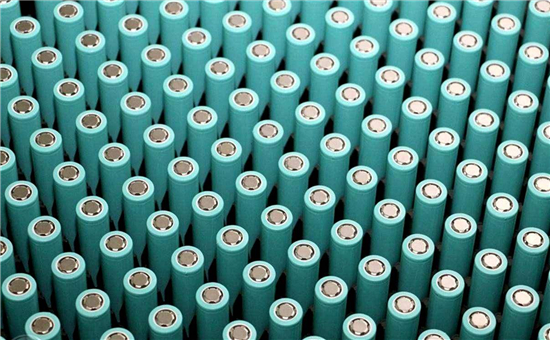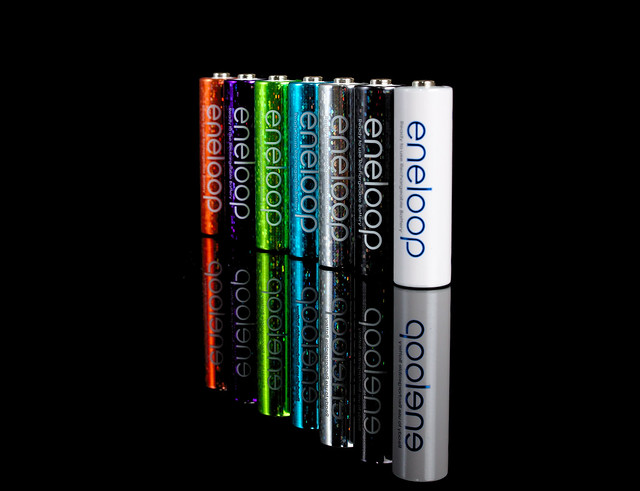How to Check If A Lithium Battery is Dead
Nov 14, 2019 Pageview:4399
Tons of consumer of electronics have powered lithium-ion batteries and even made their way into hybrid and electric vehicles. But unlike regular alkaline and other batteries, it can be quite expensive to replace lithium ion batteries for your electronics.
Lithium ion (Li-ion) batteries can be recharged, but even rechargeable batteries have short cycles before degradation. They take more time to power up and lose their charge much quicker over time that is why it is necessary to know that how to check if a lithium battery is dead or not so that you can replace it or purchase a new one otherwise it can damage your gadget too.
How do you know if a lithium battery is at the end of life?
There is a definite life cycle for all rechargeable batteries. In the same way, lithium ion batteries also maintain only a small portion of the energy after recharging a no of times (typically after 200 + days) compared to when they are new.
It is definitely not normal for a battery that can only give you a few shots. It's probably dead-either after several recharges it has reached the end of its life, or it's unreliable.
Manufacturers advertise that there is no retention impact on the lithium ion battery, so you can refill it at any time even after it is used for a short time. Remember that only a fast recharge adds to the no-time timer that a battery can be recharged and it is recommended that do not over charge your battery.
There are many ways to know either your lithium battery is at the end of life or not which are as follows;
· Remove the battery and put a voltmeter on it and post the voltage you get and then put battery inside.
· If the battery is dead or at the end of life, then it won’t take charge anymore.
· If the battery is dead or at the end of life, the battery will swell a bit.
· The battery starts to heat up very quickly is also one of the indication that your battery is at the end of life.
· The accumulated chemical energy in the battery converts into electrical energy that passes from the battery to the base of the lamp of the flashlight, allowing it to light up also indicates the end life of a lithium battery.
How do you test a lithium battery?
Rechargeable lithium ion batteries come in a variety of shapes and sizes. Lithium ion batteries were originally designed in the 1970s and have since become the preferred battery for a wide range of electronic devices, especially cell phones and laptop , computers. A life expectancy of about two to three years is one downside for rechargeable lithium batteries. Lithium ion batteries lose their ability to carry a charge over time. That is why it is necessary to test lithium battery time to time.
The procedure of testing a lithium battery is given below;
· Disable the device's lithium ion battery. In many situations, the battery is connected to the charging unit. It is usually located in the back panel, for example, in cell phones, which is reached by sliding off the screen. You may need to remove a few screws to reach the battery in other phones. You must check the owner's system manual for which the battery is being checked.
· Switch the voltage meter on.
· Set the meter to be measured in volts.
· Locate the lithium ion battery's positive and negative terminals. Typically these will be located at the end of your battery, which first slides into the system it is capable of. The terminals are small but clearly marked with a positive and negative sign.
· Place your volt meter's corresponding positive and negative leads into your battery terminals. The charge sum (or volts) will be shown on the scale of your meter.
· Compare it with the voltage that is given in the manual of the battery and it is done.
How do you awaken a sleeping lithium battery?
Lithium ion batteries provide a circuit of protection that protects the battery from violence. This critical precaution also shuts off the battery and, when overloaded, renders it unusable. Slipping into sleep mode can occur when the remaining charge is slowly exhausted by storing a lithium ion pack in a discharged state for any length of time as self-discharge. A lithium ion's defensive circuit cuts between 2.2 and 2.9 V / cell, depending on the manufacturer.
Many battery chargers and analysers have a wake-up or "boost" feature for reactivating and recharging sleeping batteries. Without this clause, a charger will make these batteries unusable and discard the sets. Boost uses a small charge current to trigger the safety circuit and the charger begins a regular charge if an appropriate cell voltage can be reached.
Do not raise lithium-based batteries back to life that have been living for a week or longer below 1.5 V / cell. Inside the cells, copper shunts may have formed which may result in a partial or total electrical shortness. Such a cell may become unstable when recharging, causing excessive heat or other anomalies.
Assure proper polarity when charging a battery. If put in reverse polarity, advanced chargers and battery analysers will not support a load. The voltage is not exposed by a sleeping lithium ion, so consciousness must be made to raise. Lithium ion is more prone than other devices, and an inverted voltage can cause permanent damage.
There is some confusion about storing lithium-ion batteries. In the one hand, manufacturers advise that they be held at a 40 to 50 percent state of charge, and in the other, they are worried that they will be lost due to over discharge. Such requirements include enough capacity and, if in doubt, keep the battery in a cool place at a higher charge and that is how we can awaken a sleeping lithium battery and use it again.
- Prev Article: Do Lithium Batteries Need To Be Drained?
- Next Article: How To Make a 18650 Battery
Leave Message
Hottest Categories
-
Hottest Industry News
-
Latest Industry News