How to Charge a New Phone Battery for the First Time – Charge Hour and Methods
Jul 01, 2021 Pageview:1128
Charging a phone for the first time is a topic with many discussions on the internet and other platforms. When a phone is new, we need to protect it to ensure that it works for an extended period.
Everyone always fears losing the phone or the battery before even he/she can start using it. This is because so many questions arise about whether to charge the phone before using it or discharging it fully before charging it.
Also, there are so many myths surrounding the charging process and the battery's time. However, we are all right for our fears because this first charge can determine the period that the battery will last.
Many manufacturers provide users manual that will help the user handle the phone and the battery well. However, it is always vital to read them before using the phone to avoiding damaging the battery or the new phone.
Moreover, the first charge always determines also the time that the new phone will take before it can be recharged. Therefore, we must cover this topic once and for all. Therefore, I urge you to follow so that we can do away with myths that exist.
How to Charge a New Samsung Phone for the First Time
Samsung phones are among the most expensive phones globally. Many people buy these phones because of their amazing features that include the long-lasting battery. When one is looking for a phone to buy, he/she will always consider the battery size.
Therefore, most Samsung phones have big batteries that can last for a reasonable period. However, it is essential to pay attention to the first charge that you apply to your battery. The user manual that comes with your phone comprises some disclaimers to help you prevent damages to your battery.
After purchasing a new phone and unpacking it from the box, the first step is to charge the phone before using it. It is good to note that you should charge the phone only with a Samsung-approved charger. The manufacturer always supplies the charger in the package.
Using unapproved chargers or cables can cause serious damage to your battery or the phone. In addition, you must ensure that the phone reaches 100% capacity before unplugging the charger and using the phone. Also, if you connect the charger wrongly, you might harm your new Samsung phone before you can enjoy its use.
Remember that the warranty conditions given by the manufacturer do not cover damages caused by the user's carelessness. Therefore, to charge your new Samsung phone, follow the guidelines below:
First, join the USB cable to the USB power adapter. These two items are normally packed separately in the same box.
Plug the USB cable into your phone charging port that is also known as the multipurpose jack.
To complete the circuit, plug the USB power adapter into an electric socket with a good connection.
When charging the phone with a micro USB cable, you need to connect the micro USB connector to charge the new battery.
You need to note that you should never unplug the phone before it is fully charged. At 100% battery level, the phone is ready for use.
Also, you should not plug a Micro USB cable into your phone’s multipurpose jack. If you do this, you might damage your Samsung phone or the cable. Therefore, it is vital to use the right tools when charging your battery. Also, charge it for the required time before using it.
How many hours to charge a new phone battery?
As mentioned earlier, one of the things that can be challenging is the period that the battery takes to charge for the first time. Some people will tell you that you need to leave it charging for 24 hours, others 12 hours. However, I want to tell you that the time taken for a phone to charge fully depends on several things.
All new phones are packed with batteries charged to a certain percentage. As you know, most phone batteries are lithium-ion batteries, and they are prone to some power loss caused by a chemical reaction in the battery. Thus, you might buy the phone when the battery is half-full.
The good thing with lithium-ion batteries is that they have a 'no activation' problem; thus, you should never worry about the hours it will take to charge. You need not be superstitious about how long the phone will take, especially during the first charge.
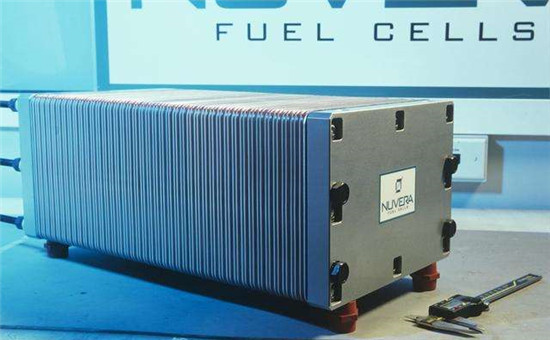
Under normal conditions, a new battery takes between 2 to 4 hours to charge fully. However, a phone that features super-fasting charging can only take one hour. So, after achieving a 100% charging level, leave the phone to charge for an extra 15 minutes.
Lithium batteries can charge and discharge hundreds of times when the right charger is used. However, you need to understand that a charge-discharge cycle is a process of running out of battery power and then filling it up. Thus, you should avoid plugging your phone for a few minutes, then unplugging it because you want to use it. Doing so will harm your battery, and you will have few charging cycles.
Do you need to charge your new phone for 24 hours?
This is a question that has been bothering many people for some decades. Currently, phone manufacturers use lithium-ion batteries in their phones. The most incredible thing about lithium-ion batteries is that they have no activation problems.
This means that lithium-ion batteries do not require long hours of charging to activate them. Thus, you do not need to charge your phone for over five hours because it will be full within 2 to 4 hours. But you need to understand that this time only works for those using approved phone chargers. If you use other chargers, you might take some time.
It is always vital to follow the guidelines given in the user's manual provided by the manufacturer. This will help you protect your phone from any harm that might arise from carelessness.
Leave Message
Hottest Categories
-
Hottest Industry News
-
Latest Industry News












