Unable to Charge Battery Temperature Too Low – Fixing and Causes
Mar 15, 2022 Pageview:1644
Batteries play a very crucial role in our lives today. It’s hard to imagine where the world would be if we did not have them.
Most electronic devices rely on batteries. Your smartphone, computer, digital camera, and many other devices require battery power.
Unfortunately, there are often issues with these devices. Many people don’t realize it early and don’t always know what to do until it’s too late.
Most issues arise from proper maintenance – especially charging. It’s not only overcharging and undercharging that affects a battery.
Temperature is one of the most significant issues that affect a battery. Perhaps you already know that high temperatures drain a battery too fast. Also, it reduces its lifespan.
Low temperature will also affect your battery. And that is our focus in this article. We will discuss how to resolve low-temperature issues that cause a battery not to charge.
How to Fix Low Battery Temperature
Some smartphones deny the users a chance to charge their devices due to low temperature. You may have seen a popup saying the battery is too cold and cannot charge.
The same thing happens if the battery is too hot. Smart devices will not allow charging to continue.
Most smartphones today come with Li-ion batteries. There may be some other batteries, but Li-ion ones have taken the lead with most phones.
These batteries are much stronger in terms of capacity and general performance.
Let’s use an example of Samsung smartphones. When their battery temperature drops below 4 degrees Celsius, they may not allow a recharge.
Phones like Galaxy S4 and S4 Active are known to stop charging and display a message “Charging paused: Battery temperature too low,” no matter what their core temperature says.
When this happens, you need first to understand what is happening with the battery. Sometimes it might be an issue with the thermistor. In this case, it might read the temperature as too high or too low.
No one can tolerate their phones not being able to charge. It may cause so many inconveniences.
It’s even worse when it happens, and you don’t know what to do. It leaves you helpless.
You don’t have to feel helpless anymore. We will show you how to resolve the error “charging paused: Battery temperature too low.”
Step 1: The thermistor
The first step is to establish what might be causing the charging issue. Check the thermistor located on the USB charging board.
The aim is to ensure your charging system is fully functional. You may have to buy a new USB charging board if the one you have is not working.
Step 2: Open the device
Some devices are quite complex. It’s important that you understand to open the phone carefully.
Suppose you don’t know how to ask someone who does to help you. The last thing you want is to damage your phone trying to open it up.
Step 3: Disconnect the USB charging board
Remember, we are talking about built-in batteries. You need to check how the battery is connected to the device carefully.

Disconnecting the USB charging board is not very easy either. It requires a careful assessment and removal. Take care that you don’t affect any part of the motherboard.
Step 4: Insert the new USB charging board
If you successfully removed the first one, installing a new charging board should not be hard. It will take you only a few minutes.
You still must be careful when installing the new device. Since you have to spend a lot of money buying the new board, you wouldn’t want to damage it.
Step 5: Put the device back
After connecting, the next step is to put the device back. We still want to insist more on staying careful with every step.
Use the right tools. And then boot it up. Your phone should start charging just well already.
Now, the steps discussed above are for the device that has a hardware issue. Sometimes it could be your software causing the charging problem. In this case, all you may need to do is reset the device. This could cause you to lose everything in the phone’s storage, so make sure everything is backed up.
Cold temperature warning
The error is only a safety warning if it’s actually cold. It warns that the battery will not take charge if it’s too cold or too hot.
Your phone will go off if you place it on the dashboard during summer. That is the effect of temperatures that are too high.
In cold seasons, you might experience the same. Your phone is protecting itself against taking any juice when it’s too cold.
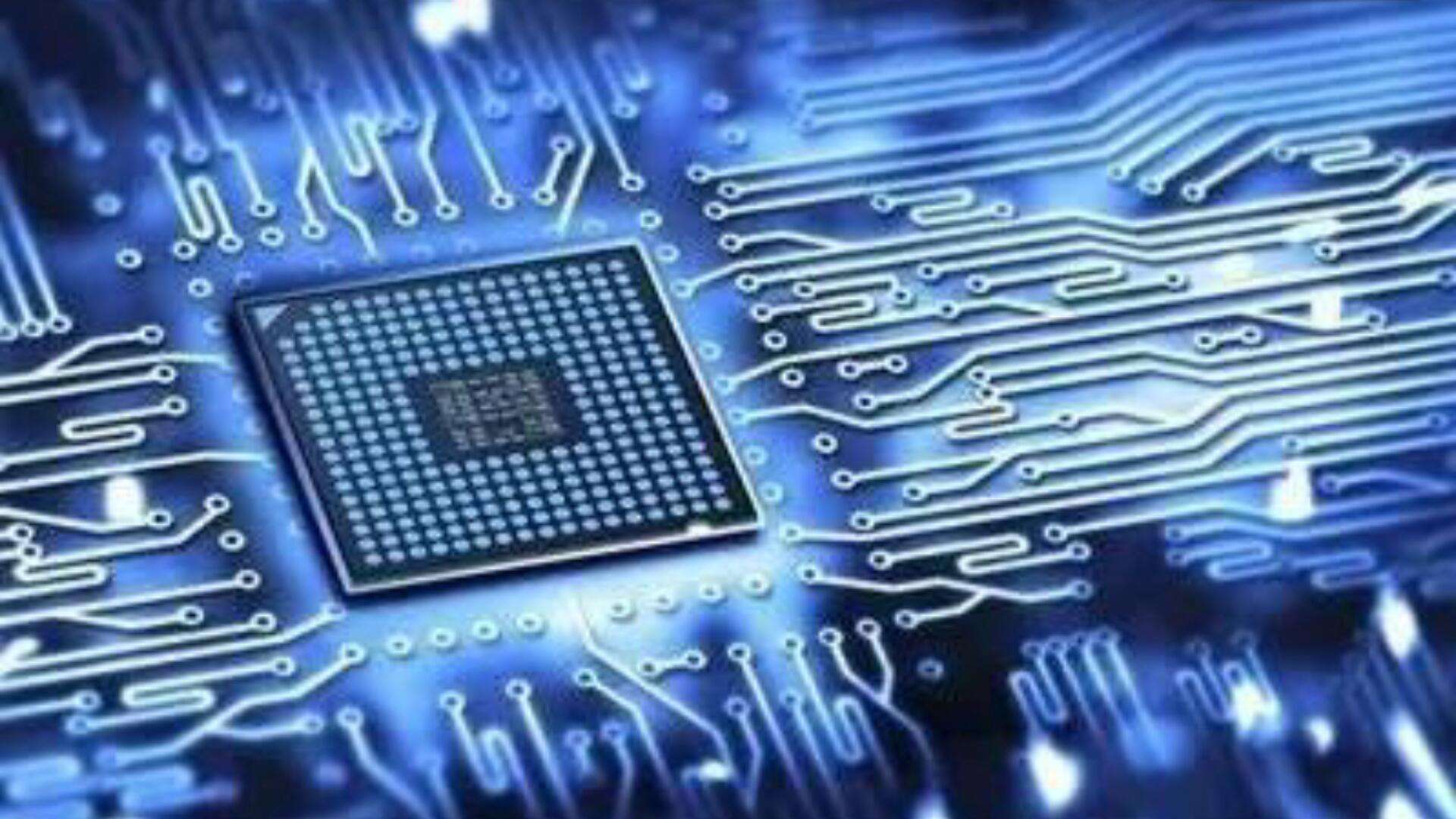
Do not ignore such a warning and keep the phone on charging. It would be in your best interest to resolve the issue and then resume charging.
Battery Temperature Is Too Low; Your Device Will Shut Down
The low-temperature warning lets you know that your phone has an issue. And just like with high temperatures, the phone will shut down.
Temperature has the biggest effect on batteries. You, therefore, want to make sure you can read the warnings and keep them in check whenever such things happen.
Temperature warnings happen a lot more in certain devices than others. As stated above, Samsung Galaxy devices are more vulnerable.
What Causes Low Battery Temperature?
There are several issues that may lead to low-temperature warnings. Consider the following:
●The weather. We have already talked about summer. Too much heat will cause your phone to go off. In the same manner, temperatures too cold should be carefully checked. In this case, the error is not an error but a warning that prevents the battery from charging any further.
●Corrupted sensors. If the battery is at room temperature and still brings up the same warning, the problem might be with the sensor, the OS, or some conflicting readings from corrupted data. Evaluation is required to determine the real issue.
●Hardware. Ensure the USB charging board is properly working. Find someone to check it for you.
Take battery warnings very seriously. If your device still has a warranty and you are sure the warning is hardware-related, take it back to the manufacturer for replacement.
- Prev Article: Trickle Charge Car Battery While Connected
- Next Article: The Acid in Automobile Batteries
Leave Message
Hottest Categories
-
Hottest Industry News
-
Latest Industry News










