How to Preserve Phone Battery: Health and Temperature
Jul 15, 2022 Pageview:560
Preserving the phone battery’s health is a challenge we constantly face because it will always drop down. If you want to have a longer lasting battery, you can do the tips provided in this article.
How to preserve phone battery lifespan?
Preserving phone battery lifespan is no easy task, but it can be done as long as you do the tips below diligently.
1. Don’t charge more than 100%
It’s a fact that most people leave their phone charged overnight, as it is considered as a normal thing to do. However, it may actually shorten the battery's life. When your battery is completely charged, it not only gets stressed due to the voltage that went up, but it also creates heat as time passes by.
Although the overheating will not be severe enough to injure the user, exposing the batteries to high temperatures is one of the quickest ways to reduce their lifespan. If you must charge your phone at night, keep it in a dry environment with adequate ventilation so that the heat can disperse more quickly. Put nothing beneath your pillow, for example.
2. Turn off the connection if you don’t use it
It's also important to think about elements that will help your battery to last longer when you do a single charge on it. After all, the less charge your phone receives, the less it degrades and the longer the battery will survive. Leaving your phone's WiFi or Bluetooth on while not in use wastes battery life because these technologies utilize power when searching for networks or devices to connect to.
If you don't turn off your phone's WiFi while traveling from one WiFi location to another, such as from home to work, it's usually not a big concern. Turn off WiFi if you're going to be out all day and won't be using it to save battery life. In a similar vein, if you have an Android smartphone, you may disable automatic WiFi, which allows your phone to seek for networks even when WiFi is switched off.
3. Don’t use the phone’s assistant
While Google Assistant and Siri are quite handy, they contribute to your phone's battery depletion, particularly if they are always listening for your voice requests. If you don't need or utilize these services on a regular basis, disable their "Hey Siri" or "OK Google" voice command capabilities.
How to preserve phone battery health?
The most frustrating thing when you use your phone is when the battery drains too fast. To prevent such a thing from happening to your phone, you can do the tips written below.
1. Don’t expose your phone to extreme temperature
Keeping your phone out of direct sunlight may prolong its life without harming the battery or other components. Extreme cold can shorten battery life, limit charge capacity, or cause the battery to fail entirely. Extreme highs, on the other hand, may prevent you from using any of the phone's features by, for example, producing cracks in the device itself and lowering overall battery performance.
2. Disable unused features
Turn off any unnecessary functions to utilize fewer charge cycles and preserve your phone's battery in good condition. Background App Refresh, Bluetooth, Location Settings, and push notifications are all power-hungry features accessible through Settings. You may also adjust the brightness of your phone and enable fewer notifications to prevent them from waking up your Lock Screen.
3. Use the official chargers of your phone’s brand
Many unethical companies manufacture low-quality chargers. While these chargers will still charge your smartphone, they are not brand-certified, which means they are not of the same quality or compatibility as your iPhone battery.
Only use brand-certified accessories, particularly specific accessories such as lightning cords, for your safety and the health of your phone's battery. These aid to protect the phone's internal components, particularly the battery, against power surges and short circuits that could result in an accident or damage.
How to preserve phone battery in cold?
What if you live in cold weather, or you’re in some place where the winter is intolerable? Here are the things you should do to preserve a phone battery in the cold.
1. Keep the phone close to you
Make sure the phone is somewhere within your reach inside the body. Remove it from your handbag or wallet and place it inside your jeans or, better yet, the inside pocket of an insulated base layer. This will help your body heat keep things warm.
2. Get an insulated or winter-proof phone case
Look for phone battery covers that give protection from thermal temperature, do temperature management, and are made of insulating materials made to withstand cold and extreme weather..
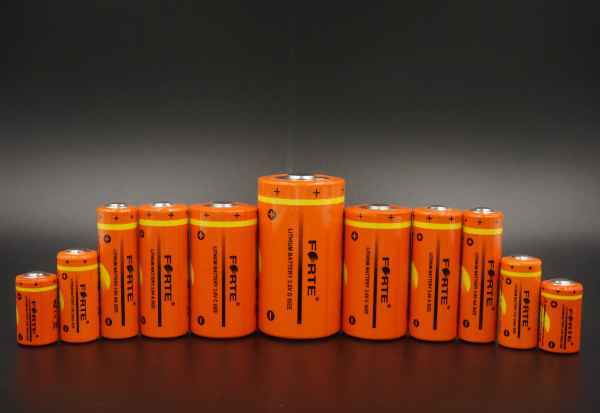
3. Power Save and Bluetooth mode
If you must use your phone in cold weather (for example, to use GPS), switch to power-saving mode to avoid stressing the battery, which is already sensitive to cold. If you need to call someone right away, use Bluetooth technology and keep the phone as close to your warm body as possible (in your pocket, for example).
4. Don’t expose your phone to the weather
While it may look easy, responding to a message or checking to see who is calling may be the cause of the battery of your phone being damaged by the cold air it got exposed to. Keep your phone in your pocket or handbag to avoid the temptation to take it out in extreme condition.
5. Don’t use your phone
Don’t use your phone at all when the weather is cold. As a matter of fact, it is better to turn off your phone before leaving the house or job than to not use it in chilly weather. This proactive method ensures that you don't feel the need to respond to text messages while protecting battery life (which may drop much faster when the weather is cold) and also increases your phone's safe temperature range by up to 20° C.
The tips above can be done diligently on a daily basis without having to do extra preparation. Once you do these tips, your phone battery’s health will definitely last longer than how it was before.
Leave Message
Hottest Categories
-
Hottest Industry News
-
Latest Industry News










